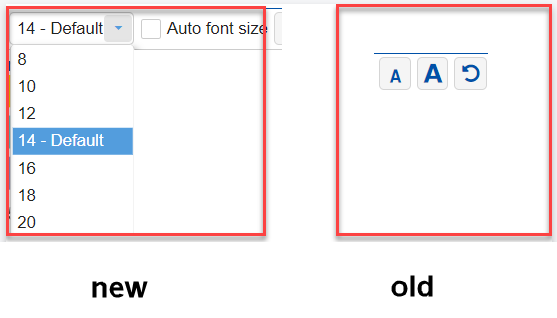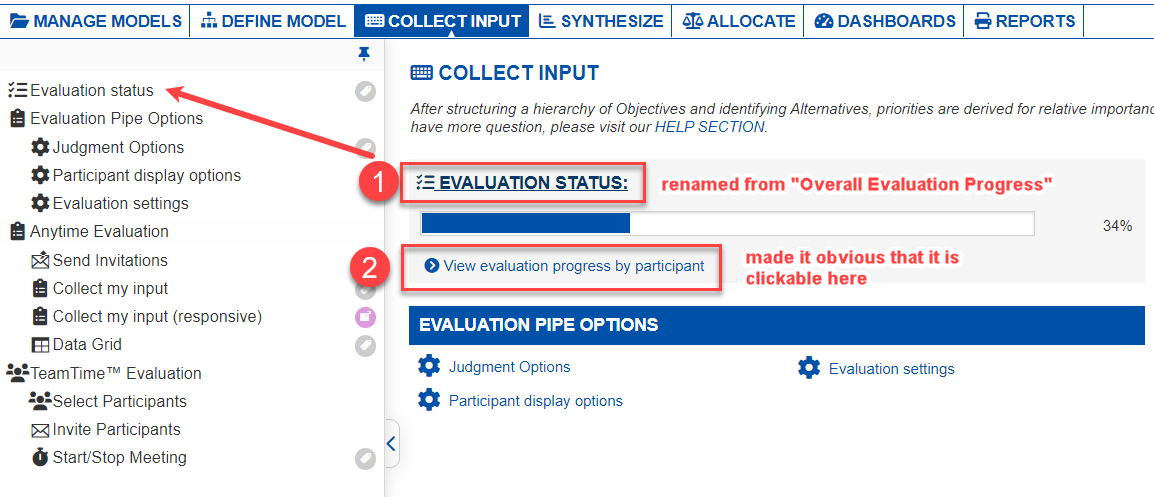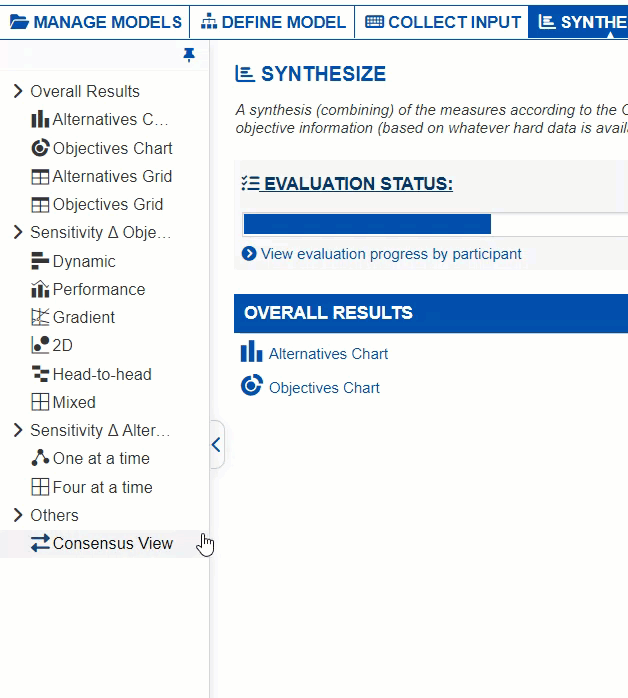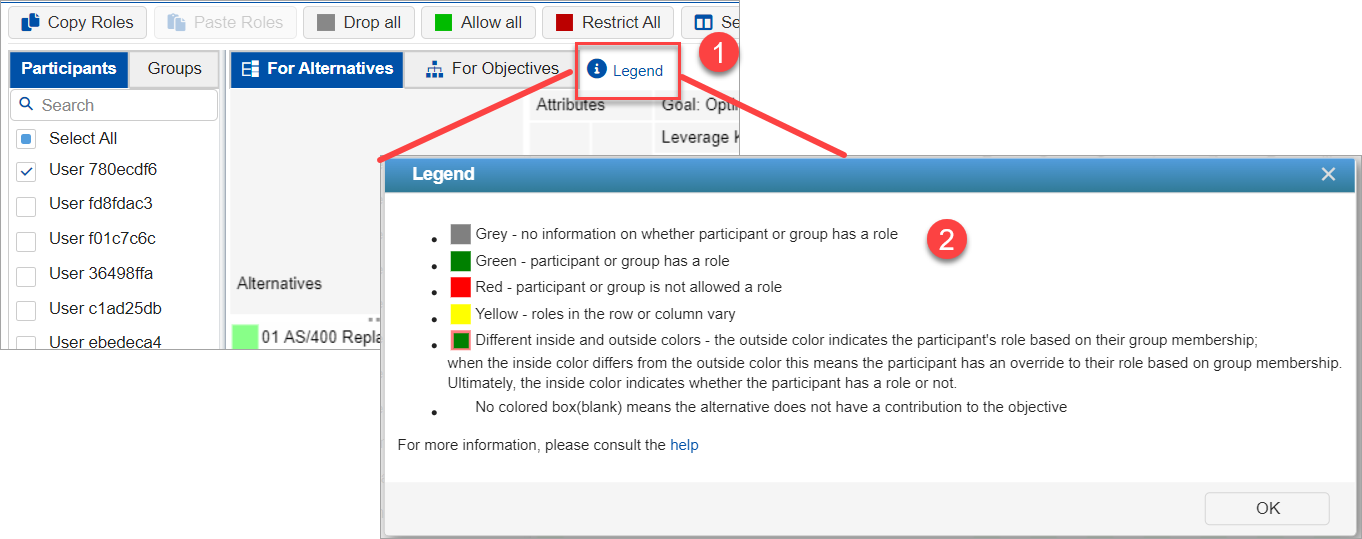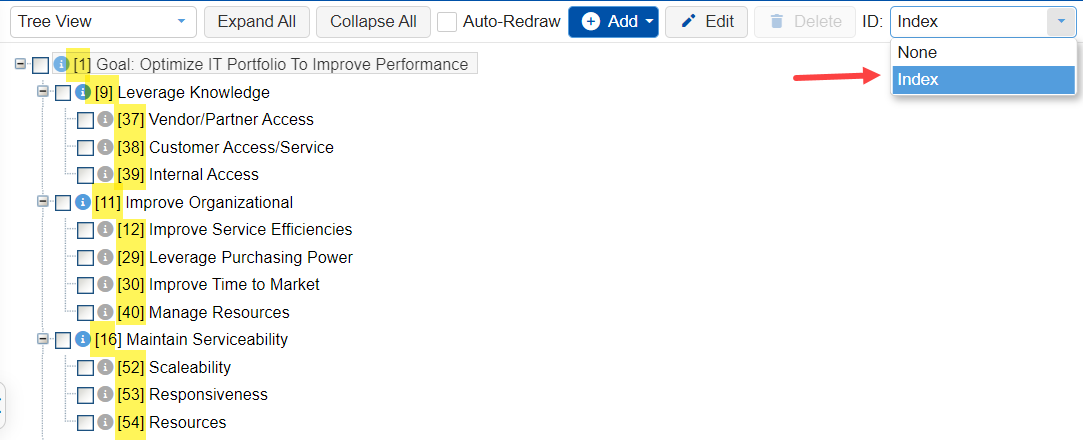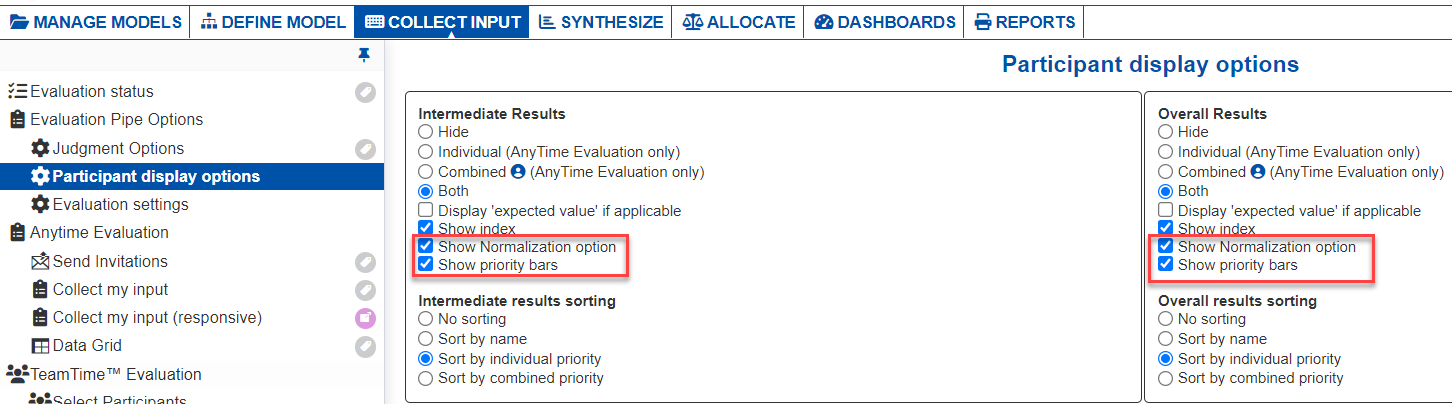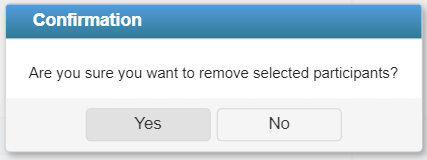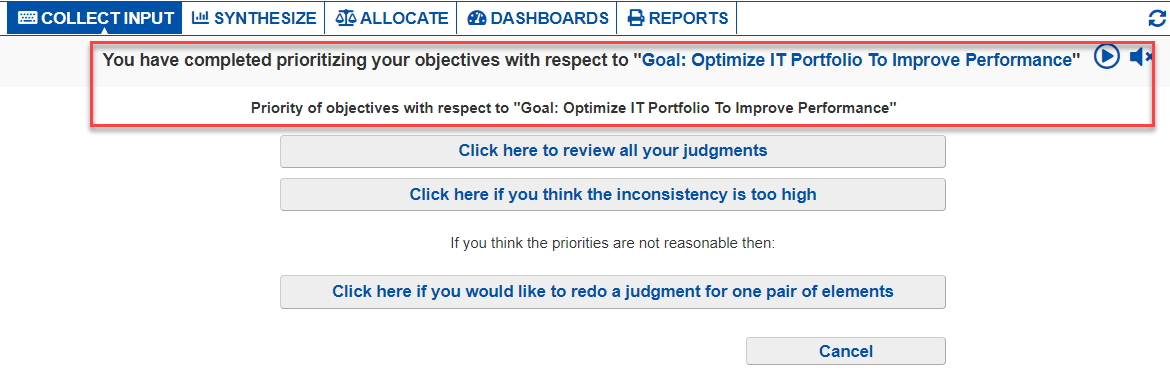March 11, 2022 | Version 6.11.0
Enhancements
- Export Objectives Hierarchy View
Added a "Save as Image" option on the Objectives hierarchy view. This will export the hierarchy in .png format 
- "Add from predefined sets" when creating a model
Added a checkbox "Add from predefined sets" when creating a new model. Checking this will redirect the Project Manager to the Objectives page with the "Add from predefined sets" window open. 
- Charts Font Setting
- Change the font settings to a dropdown instead of the decrease/increase A icons
- Added the "Auto font size" checkbox for column charts (automatically select the best font size for column chart type)
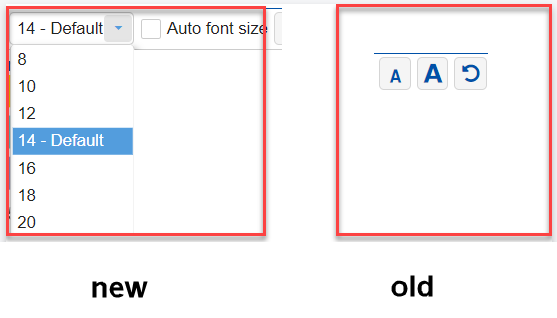
- Moved the evaluation options pages to the Collect Input tab
These pages were moved from the "Define Model" tab to the "Collect Input " tab 
- Consistent naming for Evaluation Status on the landing page and menu
- Renamed the "Overall Evaluation Progress" to "Evaluation Status" to match what's on the left menu
- Added a hotlink to make it obvious that the Project Manager can go to the Evaluation Progress page by clicking
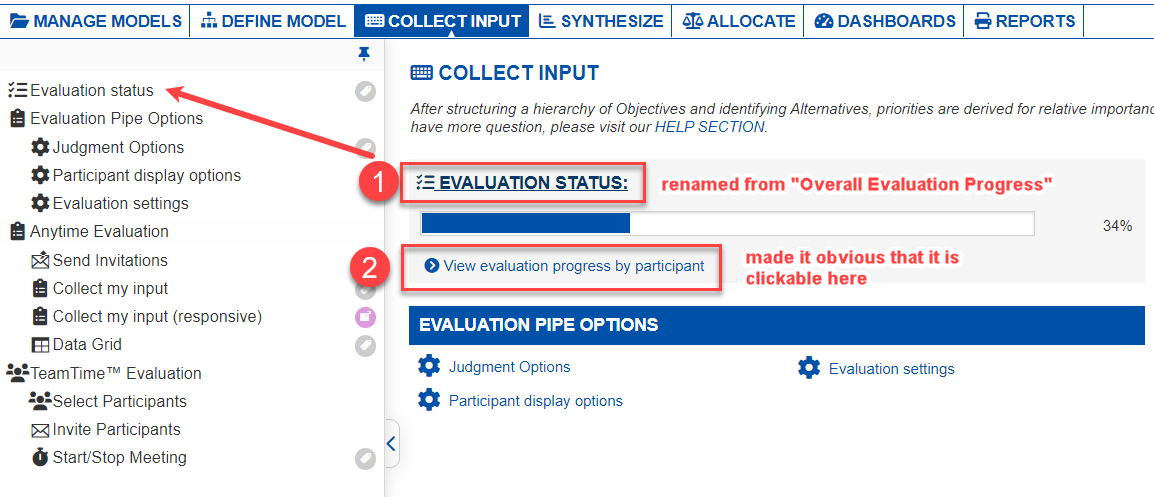
- Resize the left navigation menu width
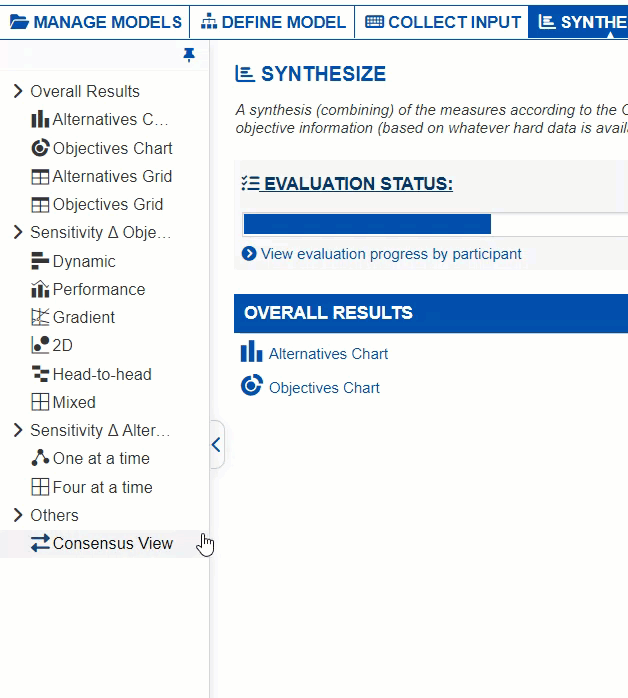
- Legend on the Participants Roles page
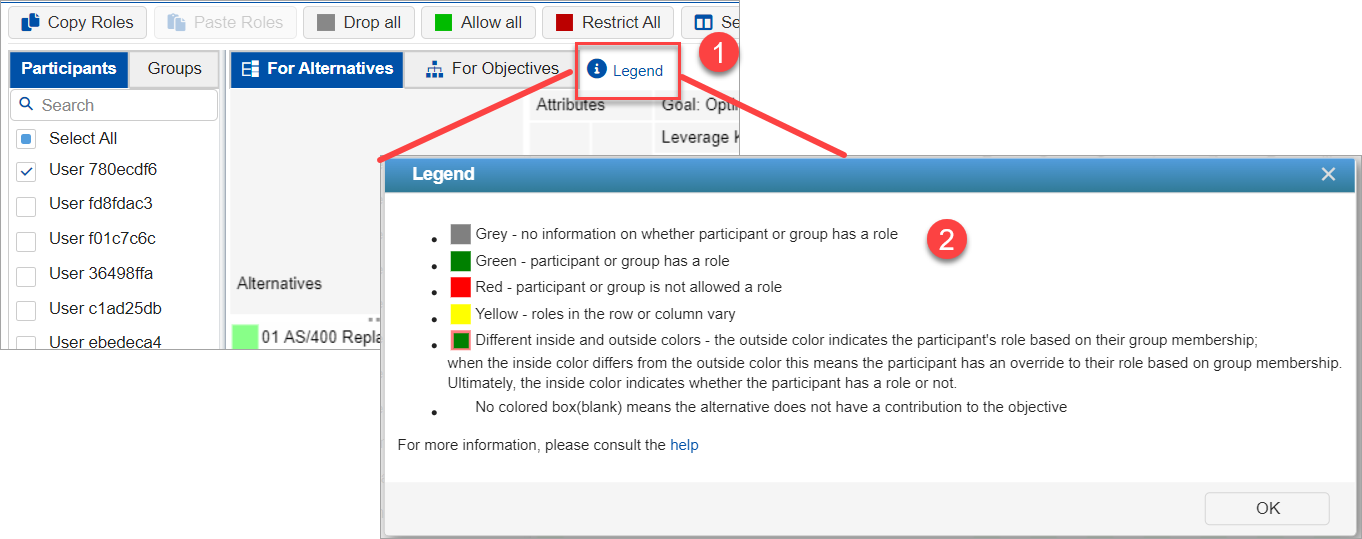
- Show Objectives Index on the Define Model > Objectives page
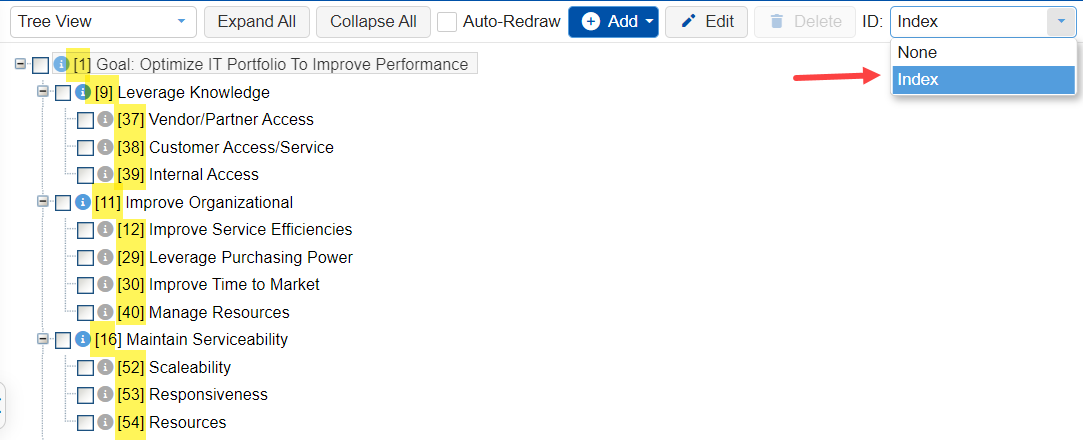
- Reset option on each Dashboard's Sensitivity Panel
We've added a Reset button on each of the sensitive panels, previously the reset button was only available from the main Dashboard toolbar at the top

- Enhancements on Quick Help
- Added text-to-speech option on Quick Help pop-out
- Changed the pop-out heading background to orange (from blue)
- Made the pop-out window wider
- Allowed to display QH more than once when going to a forward step (previously we only displayed QH once in a session)
- Made the equal bar for PW Verbal darker

- Enhancement of Multi-pairwise evaluation
- After entering a judgment, auto-select the next unassessed pair (previously we auto-select the next pair regardless if it is evaluated or not)
- Show/hide the priority bars and normalization dropdown on the evaluation's results steps
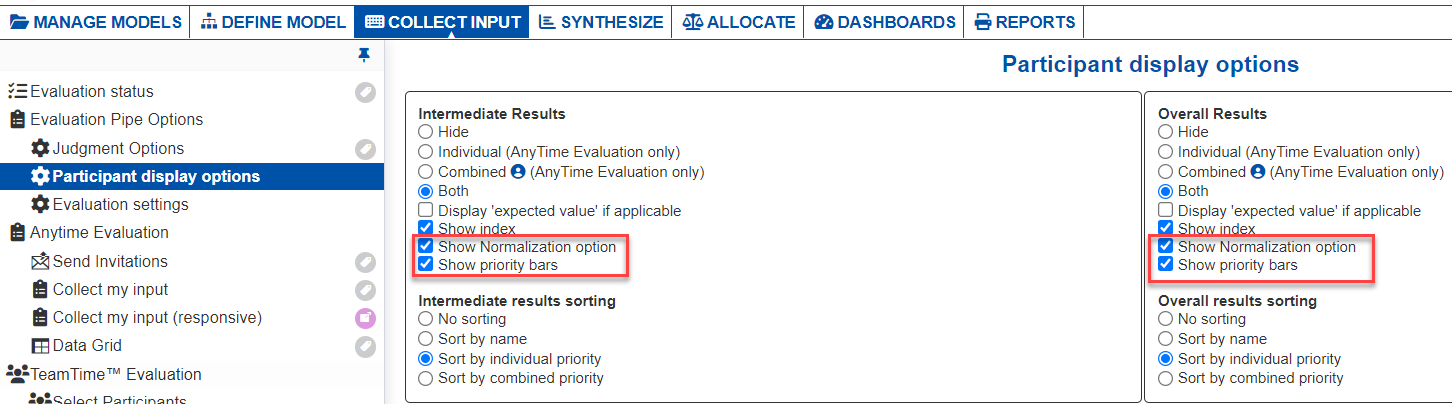
- Confirmation prompt when deleting participants from the Workgroup Participants page
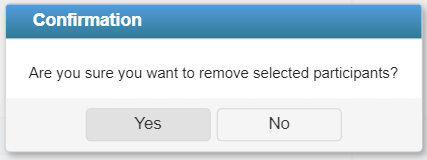
- Use Baron Solver on Resource Aligner
Bug Fixes
- Fixed the chart labels when they were displayed at the bottom
- Hid the heading on the inconsistency improvement step since it is not applicable
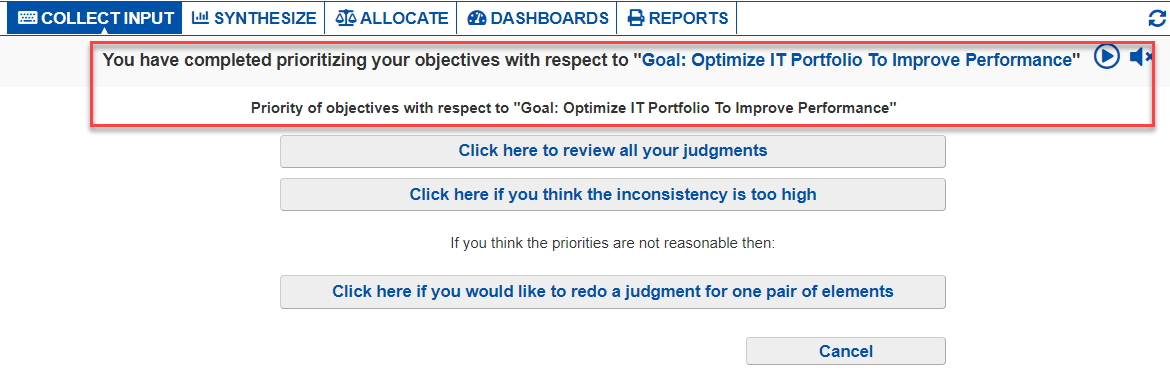
- Fixed issue with not being able to edit participant name when there are < > characters
- Fixed issues on the exported image file of Sensitivity Charts
- Labels on the exported image file are too small compared to the actual labels displayed on the page
- Bottom labels are not showing as expected
- Missing labels for Pie, Donut, and Hierarchical Pie Charts