There are some places in Comparion where a new window or tab will need to be opened. Browsers often prevent these pop-ups from displaying unless you give permission to do so.
Google Chrome
By default, Google Chrome blocks pop-ups from automatically showing up on your screen. When a pop-up is blocked, the address bar will be marked "Pop-up blocked." ![]() Click the icon and select to allow pop-ups.
Click the icon and select to allow pop-ups. 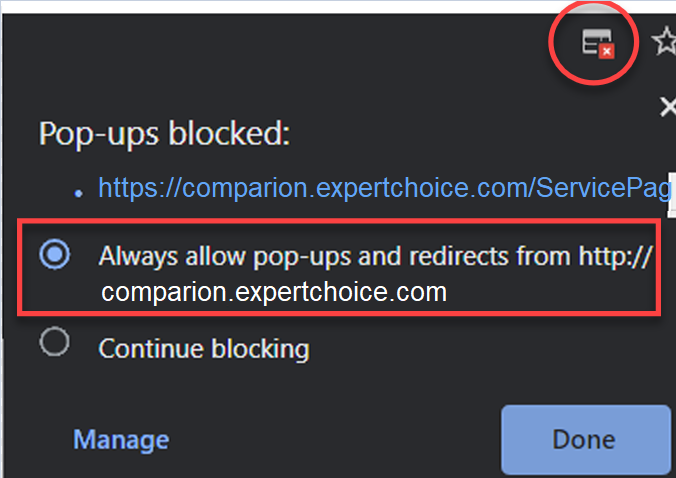
Pop-up blocker settings
- At the top right, click More

 Settings.
Settings. 
- Under "Privacy and security," click Site settings (Hint: you can type in "pop" on the Search options field)

- Click Pop-ups and redirects.

- Turn on the switch to allow pop-ups altogether.

- Or Add comparion.expertchoice.com (or any site you are using for accessing Comparion) to allow pop-ups.
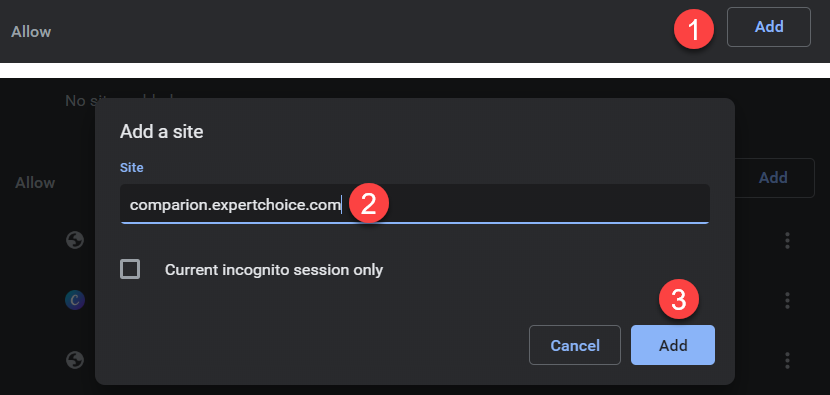
Firefox
When blocking a pop-up, Firefox displays an information bar (if it hasn’t been previously dismissed – see below), as well as an icon  in the address bar.
in the address bar.
 When you click either the Options button in the info bar or the icon in the address bar, a menu is displayed with the following choices:
When you click either the Options button in the info bar or the icon in the address bar, a menu is displayed with the following choices:
- Allow pop-ups for comparion.expertchoice.com (or any site where you are accessing Comparion)
- Edit Pop-up Blocker Options…
- Don't show this message when pop-ups are blocked
- (show the blocked pop-up)
Select to Allow pop-ups for our site.
Pop-up blocker settings
To access the pop-up blocker settings:
- Click the menu button
 and select Options.
and select Options. - Select the Privacy & Security panel.
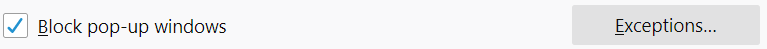
- Under the Permissions section, uncheck the box next to Block pop-up windows to disable the pop-up blocker altogether; or
- Clicking on Exceptions… opens a dialog box with a list of sites that you want to allow to display pop-ups.
- Enter comparion.expertchoice.com (or the site where you are using Comparion)
- Click Allow and Save Changes.
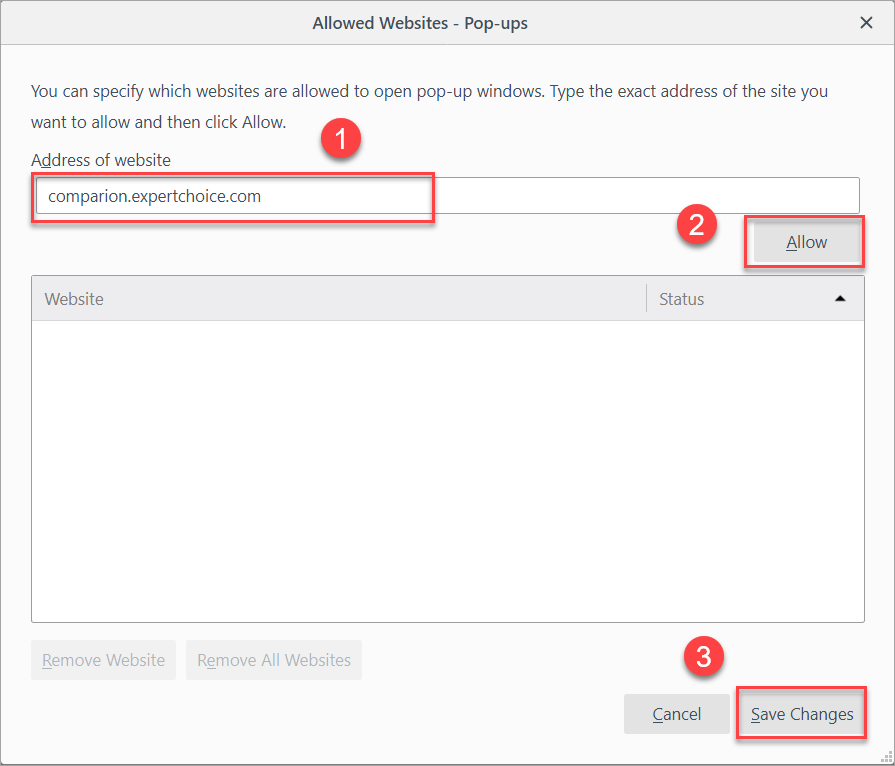
Internet Explorer
The message below will appear when a pop-up is blocked:

By clicking the "Options for this site" button, you will see two options:

Select "Always allow" option.
Pop-up blocker settings
- Open Internet Explorer, select the Tools button, and then select Internet options.
- On the Privacy tab, under Pop-up Blocker, uncheck the Turn on Pop-up Blocker check box to disable the pop-ups altogether:
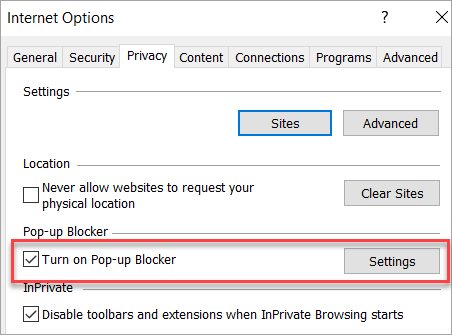 or,
or, - Click Settings and then add comparion.expertchoice.com (or the site you are using to access Comparion)





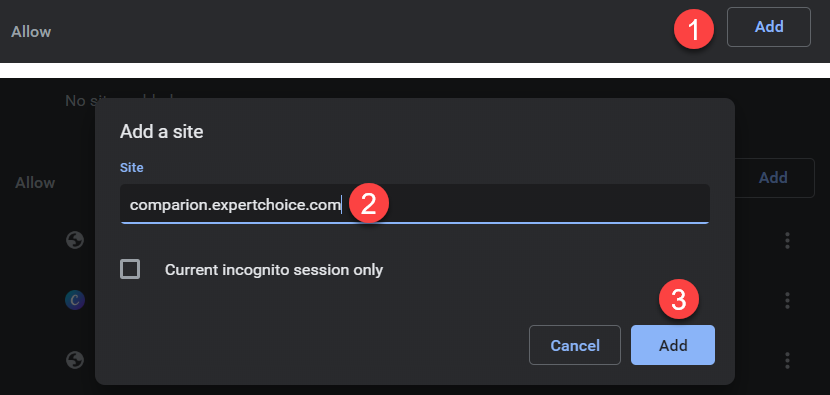

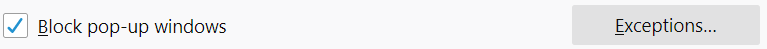
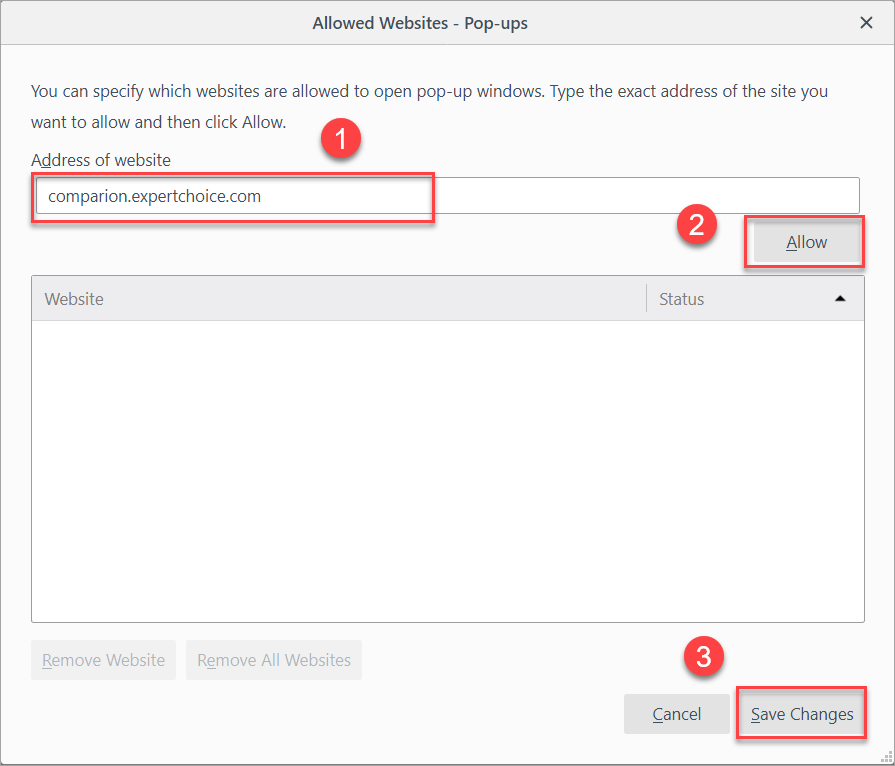
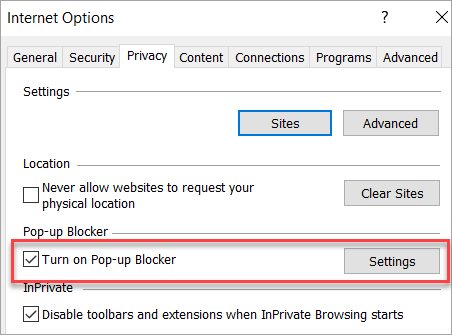 or,
or,
