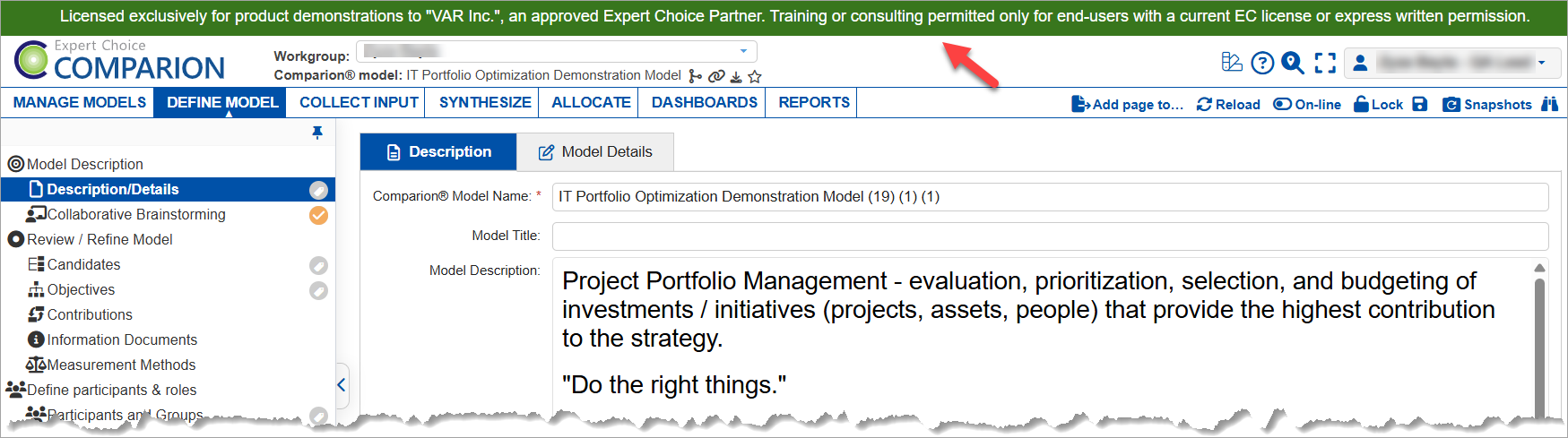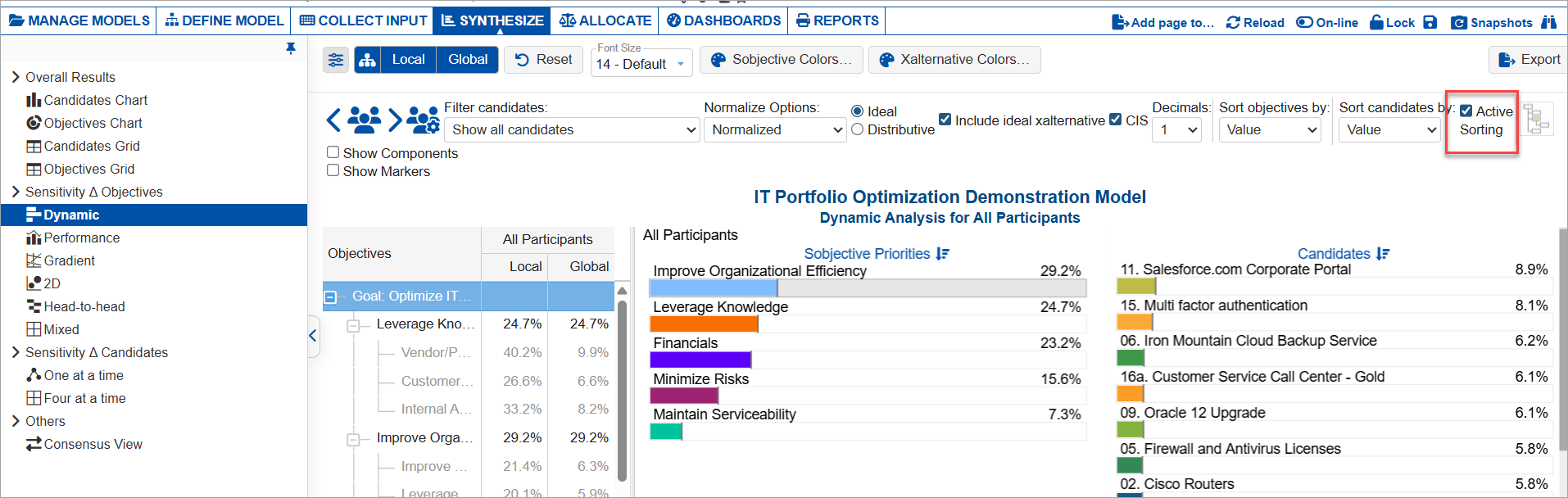October 2, 2025 | Version 6.19.4.10020834 (Build 20251002.3)
Enhancements
- An option has been added to check the inconsistency ratio and assign a restricted evaluation role. By default, this option is hidden and can be enabled in the Collect Input > Set Measurement Options page.

When the above option is enabled, the (1) button is displayed in the Participants Role page. Clicking this opens a dialog where you can set the (2) inconsistency ratio (by default: 20%).
button is displayed in the Participants Role page. Clicking this opens a dialog where you can set the (2) inconsistency ratio (by default: 20%).
Clicking the (3) Check button will display the results. The participants whose inconsistency ratio exceeds the specified limit will be automatically assigned a restricted role within the corresponding clusters.

- A new option has been added to display a watermark within your workgroup. This feature can be enabled by the site administrator and is intended to support branding, confidentiality, or identification needs across shared views.
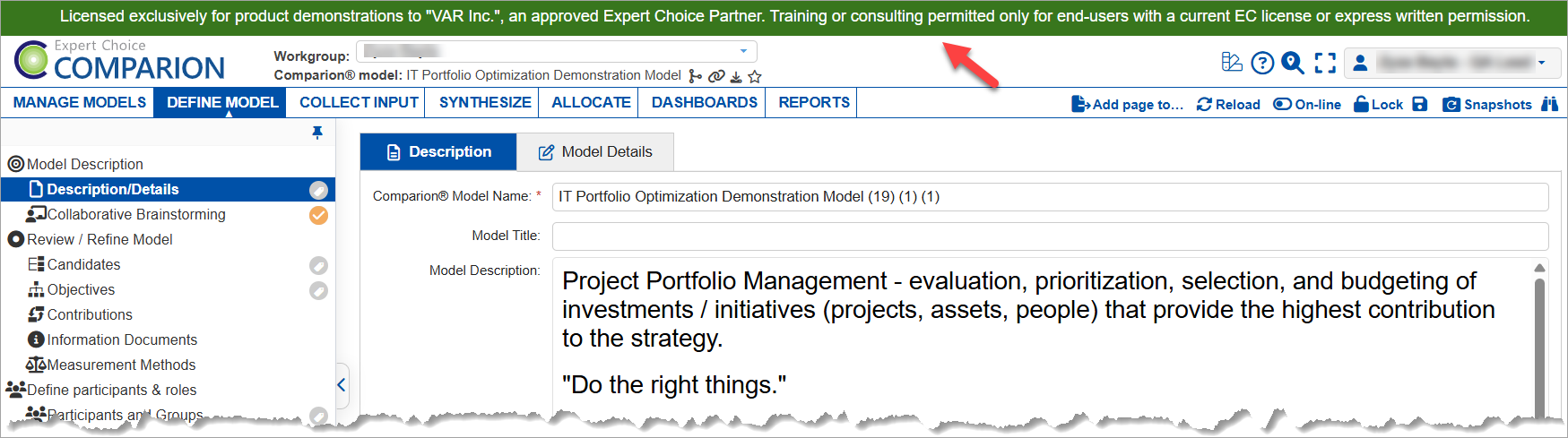
- Active Sorting for Dynamic Sensitivity is now enabled by default. This ensures that alternative results are automatically sorted as the objective priorities are temporarily changed.
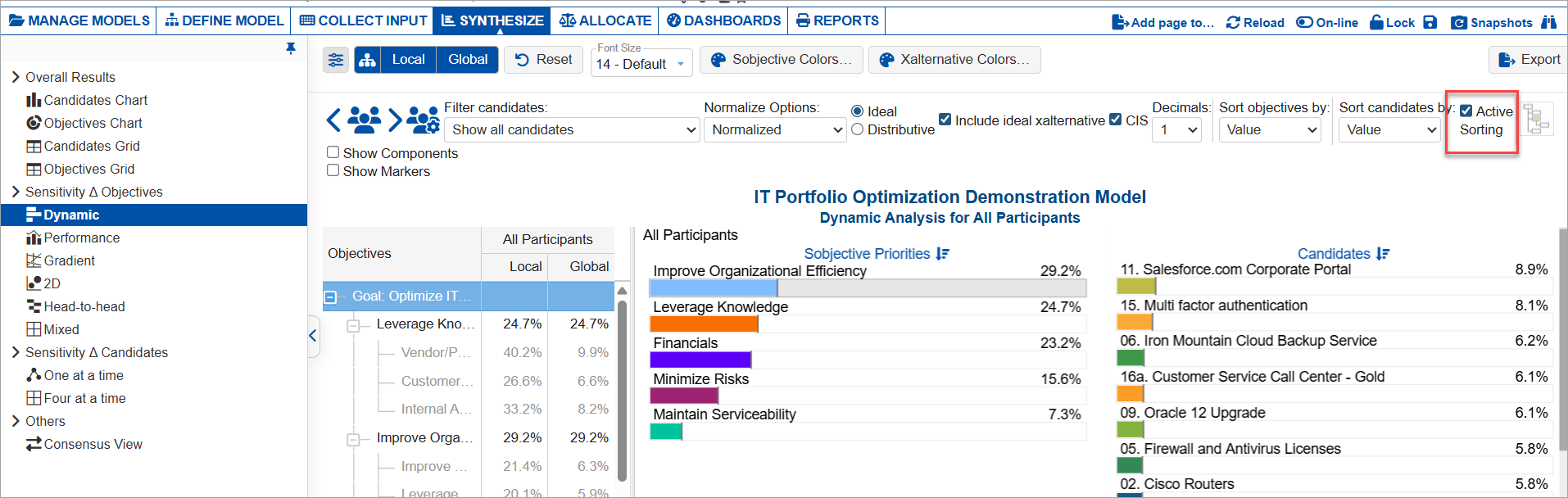
Bug Fixes
- Allocate:
- Fixed the calculation in the Efficient Frontier page when Risk constraints are used. The Expected Benefits (Benefit * Risk) is now correctly used instead of raw Benefits.
- Updated the column label from Benefit-Cost Ratio to E. Benefit-Cost Ratio when Risks are used, and corrected the associated calculation.
- Resolved inconsistent font styles in the E. Benefit and Risk columns
- Fixed the issue when incorrect information documents were being displayed during multi-evaluation using the magnifying glass icon.
- Addressed the error triggered when uploading images that exceed the size limit.
- Fixed the resource not parsed error message that appeared under certain license limitations.
- Long objective names are now truncated in the TeamTime Overall Results page to prevent layout issues.
- Corrected rounding errors in evaluation outputs.
- Fixed a model-dependent error affecting dashboard rendering.