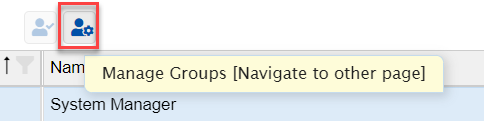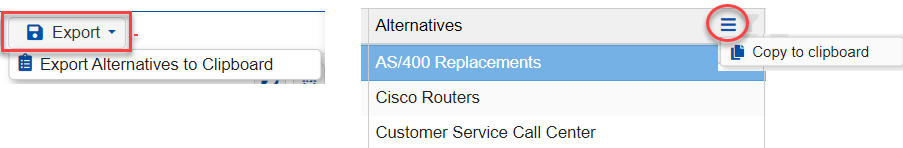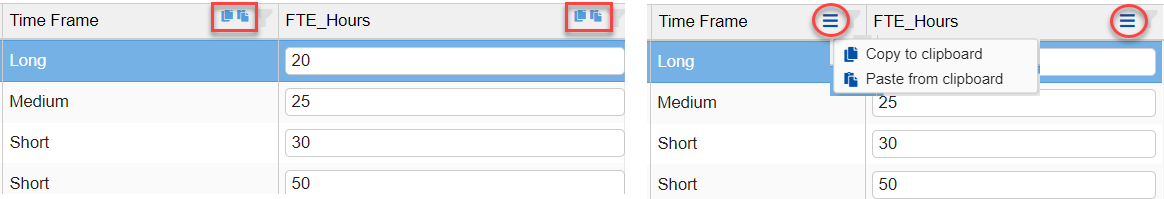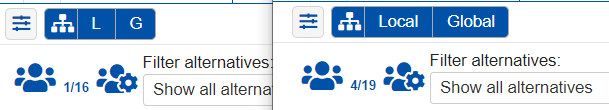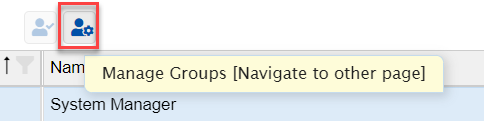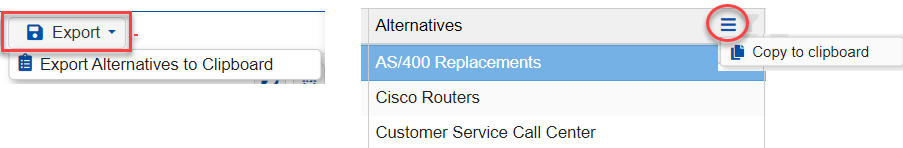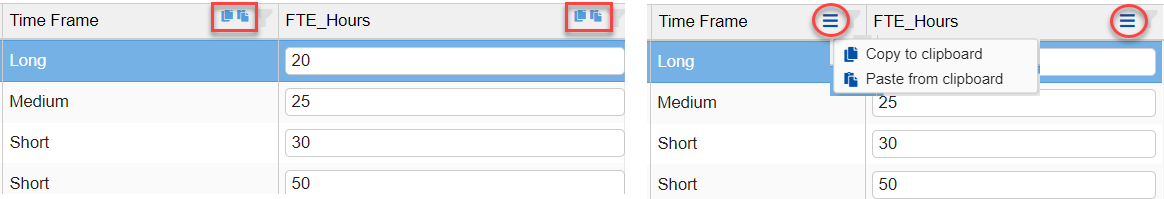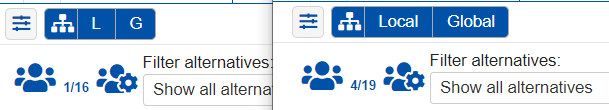January 21, 2021
Last Modified on 12/17/2021 3:09 am EST
January 21, 2021 | Version 6.1.3.41813
New Features/Enhancements
- Password Complexity. Be able to define the password complexity for the users. When password complexity is enabled, a password requires at least one lowercase letter, an UPPERCASE letter, a number, and a special character. Additional settings can be defined such as the minimum and maximum password length, the number of characters changed, and the number of generations before a password can be reused. These settings are specified by the site admin.
- Added an icon to easily navigate to the Participants page > Manage Groups window from the TeamTime's Select Participants screen. This helps to easily manage the participants' groups while the Project Manager is selecting the participants to join the TeamTime meeting.
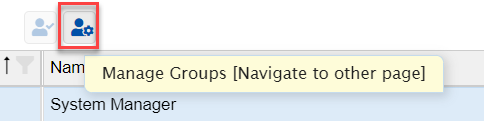
- Alternatives page export icons improvements.
- Moved the Export > copy Alternatives to the clipboard.
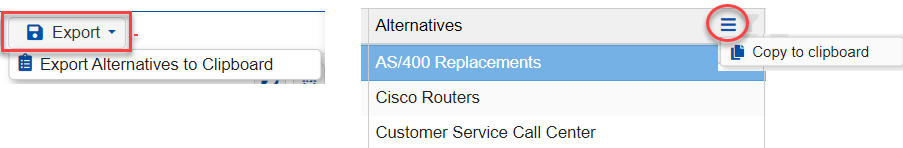
- Replaced the copy and paste icons to a Hamburger icon with copy/paste sub-options for Alternatives Attributes
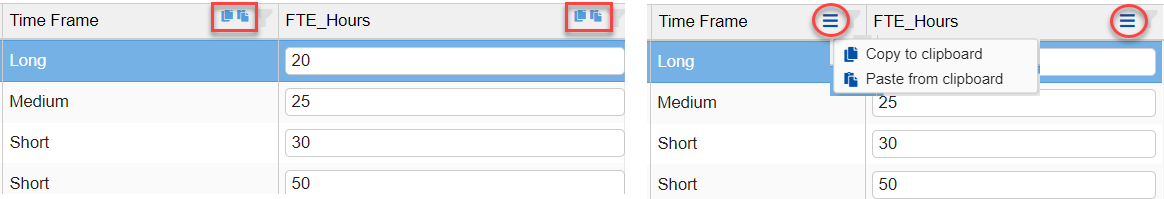
- Spelled out Local and Global instead of just L and G
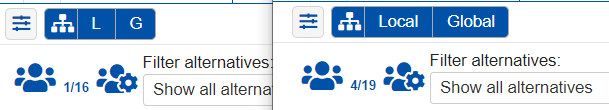
Bug Fixes
- Fixed the issue with expiring participant's evaluation links once a participant creates a password.
- Previously, existing evaluation links were invalid after creating/resetting a password. We made a fix so that old links will still be working even after creating a new password during the user's first login. Additionally, when a participant resets his own password, or a Project Manager resets another user's password, they will have an option to clear all the existing links or keep them working.
- Fixed the Run Time Error on Sensitivity Analysis for some models with not enough data to calculate results.
- Fixed the issue with the truncated labels on Hierarchical Pie Chart.
- Disabled the curvature input box when linear is selected for Utility Curve Scale.
- Fixed the blank local/global priorities. This used to happen on Synthesize screens:
- after creating a dynamic group in Synthesize screens
- selecting another user/group
- Fixed issue on allowing to input P. Failure greater than one on Alternatives page (P. Failure should be 0-1).
- Fixed issue with not being allowed to save a non-complex password from the Personal Settings page, even though there should be no restriction.
- Fixed issue with password icon color not being refreshed automatically on the Participant's screen. The password (key) icon is blue when the user does not have a password, and gold when the password exists.
- Fixed the alternative priorities being displayed on the Strategic Buckets page. It used to not show the priorities based on the selected scenario.
- Fixed the refresh issue on the insight survey list from "Add Attributes from insight question." After deleting a participant attribute, you can't add the attribute again since it is still considered the attributes as already added.