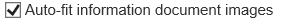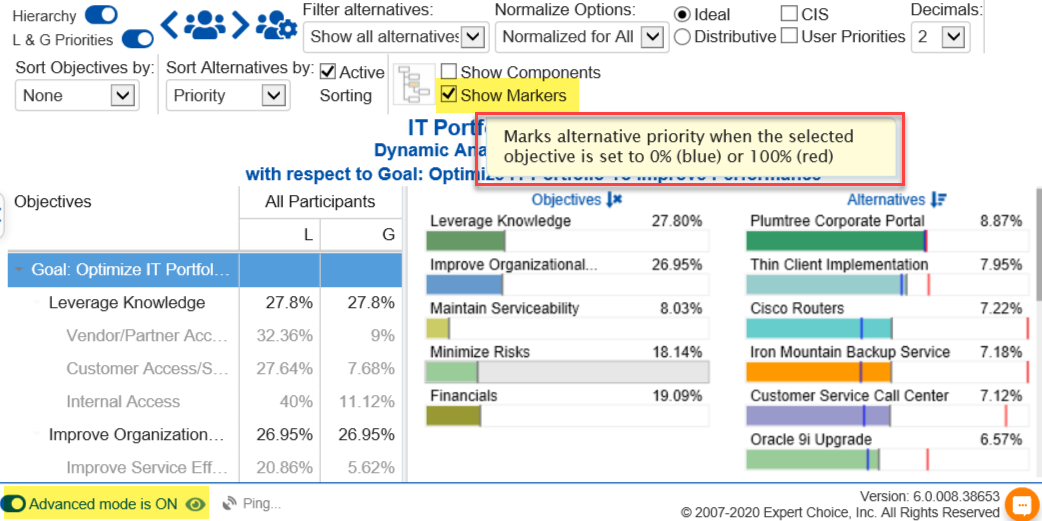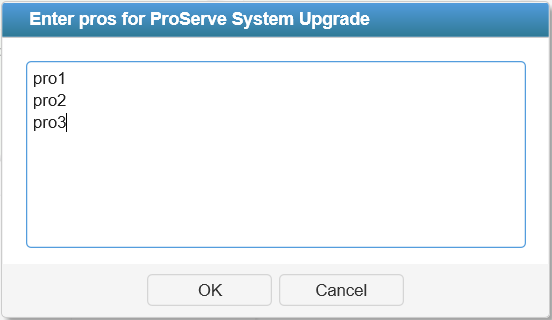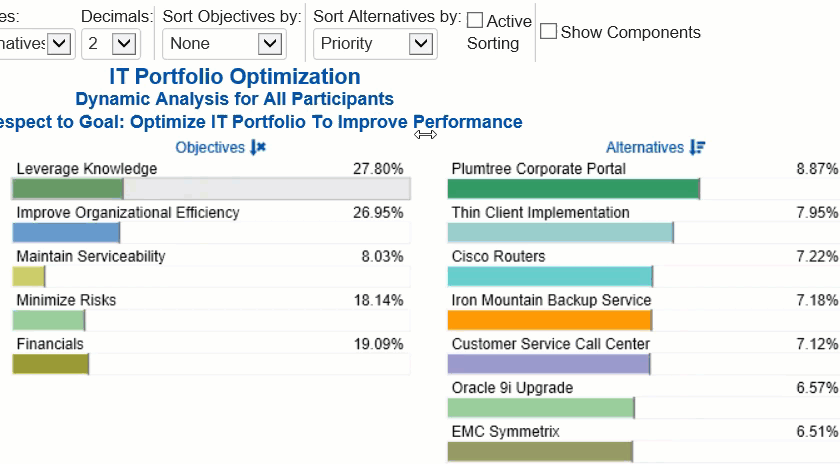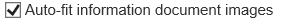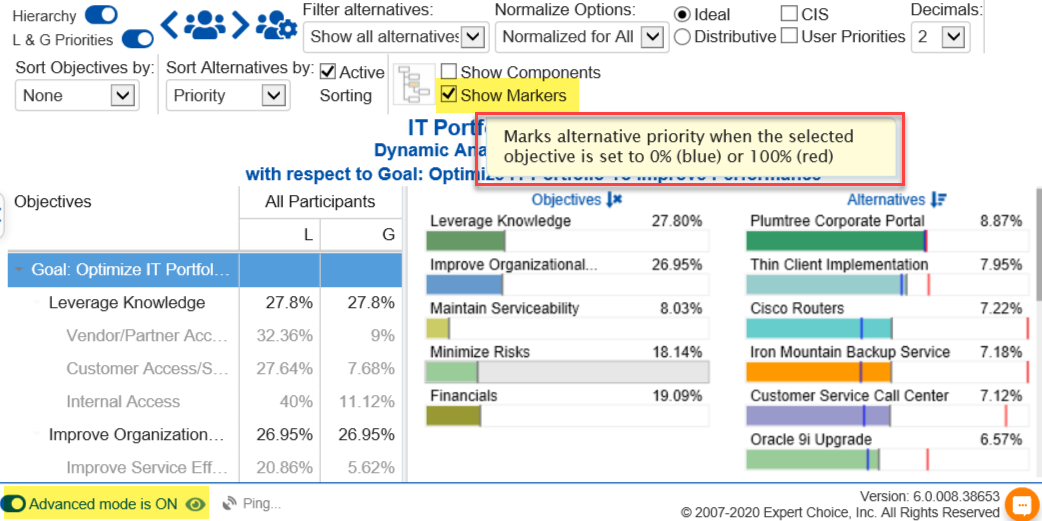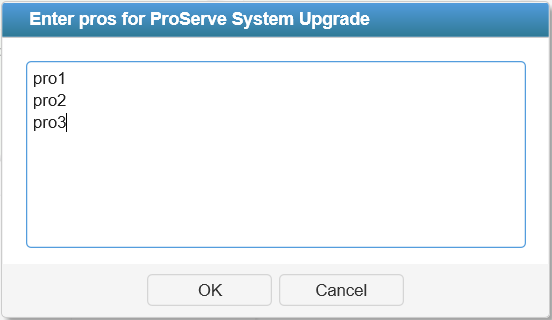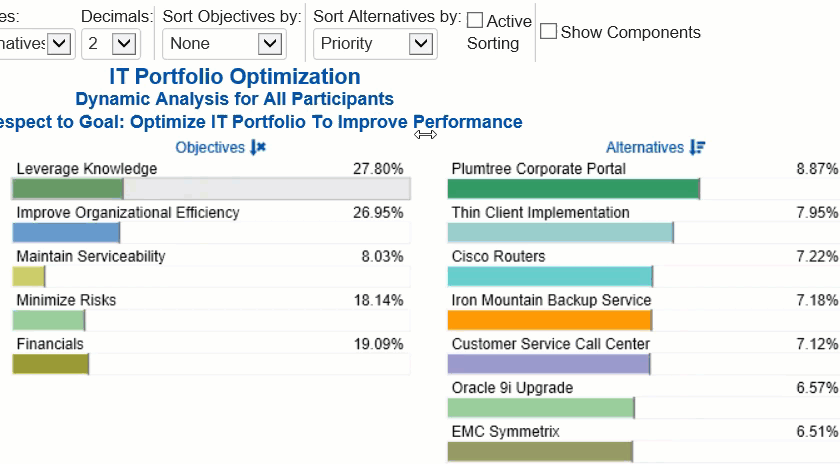January 17, 2020
Last Modified on 12/17/2021 3:26 am EST
January 17, 2020 | Version: 6.0.005.38345
New Features and Enhancements
- Enhancements for Auto-fit image feature in Evaluation Information Documents (frame view)
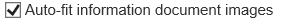
- Made the auto-fit image feature OFF by default
- Added this option as a model setting, found in Define Model > Participants Display Options page
- Made "Show Markers" an Advanced option and added an explanatory tooltip.
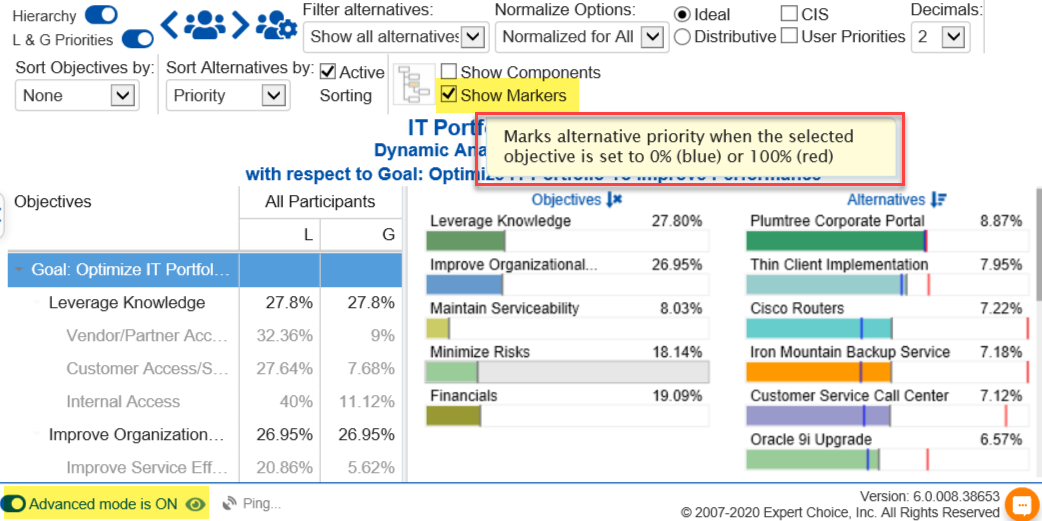
- Sort Dynamic Sensitivity descending by default. Remember the last custom sort.
- Collaborative Brainstorming Enhancements
- Be able to add multiple pros and cons at a time
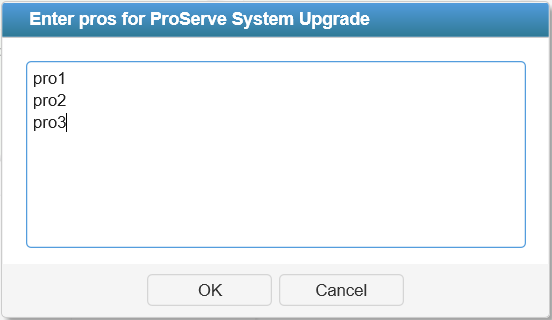
- Added the Unnormalized option for Sensitivity Δ (delta) Alternatives screen - previously the results were always Normalized.
- Added the "Active Sorting" option in Dynamic Sensitivity to re-sort alternatives by priority high to low as the user drags the Objectives bars.
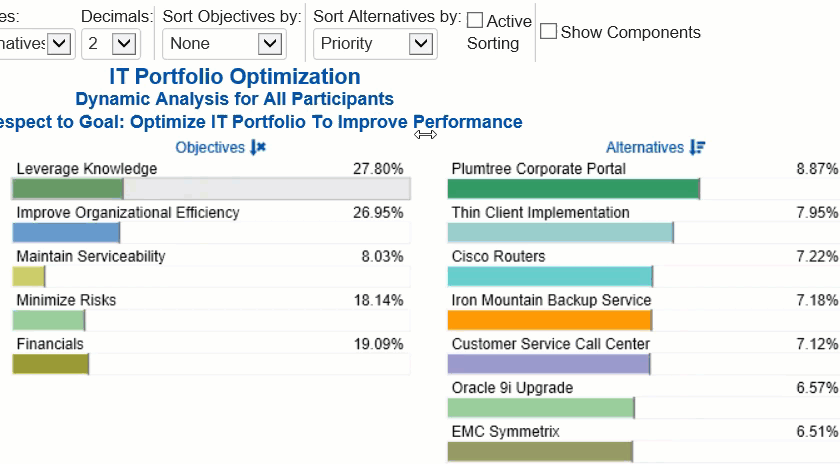
Bug Fixes
- Fixed the issue with remembering the last page visited when the model visited was deleted or inactive. The user will be redirected to the Model List list.
- Removed participants/groups details in Consensus View.
- Fixed bug when setting evaluation question text to italics.
- Fixed the error when a user is disconnected (e.g., the site was updated) during an evaluation.
- Restored the Missing "Objectives Priorities" Predefined report.
- Fixed the auto-scrolling on the evaluation page for Multi ratings on small devices.
- Fixed the unnecessary blue background on the evaluation page for rating legend/intensity and infodocs.
- Removed extra spaces upon the first load of multi-pairwise.
- Fixed inconsistent normal and hover colors on Judgments Table buttons on the Evaluation page (Inconsistency Improvement).
- Fixed issues with TeamTime Brainstorming:
- Information documents -- refresh issue, the infodocs are not updating properly.
- Pros/Cons Clear All not working.
- Users' default colors are too light and not obvious.
- Fixed inconsistent tabs, grid, and buttons.
- Fixed the Teamtime meeting timeout.